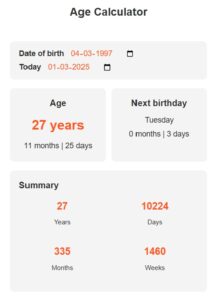Use this free time converter to instantly convert between years, months, weeks, days, hours, minutes, and seconds with accurate breakdowns. Built for clarity, it supports inputs like day:hour:minute:second or hour:minute:second and shows all conversions in one place.
Time Converter
All Conversions
What this tool does
- Converts any time duration to all major units at once (year, month, week, day, hour, minute, second).
- Accepts colon‑separated input formats based on the chosen unit (e.g., day:hour:minute:second).
- Displays readable results (e.g., 1 Month(s), 15 Day(s), 0 Hour(s), 0 Minute(s), 0 Second(s)), never confusing decimals.
- Works on mobile and desktop with a clean, modern interface.
How to use the time converter
- Pick the input unit from the dropdown (Year, Month, Week, Day, Hour, Minute, or Second).
- Enter the time using the format shown above the field (for example, day:hour:minute:second).
- The calculator instantly shows the breakdown for every unit, so it’s easy to compare values.
Supported conversions
- Year(s): converted to Month(s), Day(s), Hour(s), Minute(s), Second(s)
- Month(s): converted to Day(s), Hour(s), Minute(s), Second(s)
- Week(s): converted to Day(s), Hour(s), Minute(s), Second(s)
- Day(s): converted to Hour(s), Minute(s), Second(s)
- Hour(s): converted to Minute(s), Second(s)
- Minute(s): converted to Second(s)
Note on assumptions: For consistency across use cases, the tool assumes 1 year = 365 days and 1 month = 30 days, and 1 week = 7 days.
Common examples
- Convert hours to days: Enter 48:0:0 as hour:minute:second to get 2 Day(s), 0 Hour(s), 0 Minute(s), 0 Second(s).
- Convert days to months: Enter 45:0:0:0 as day:hour:minute:second to get 1 Month(s), 15 Day(s), 0 Hour(s), 0 Minute(s), 0 Second(s).
- Convert minutes to hours: Enter 135:0 as minute:second to get 2 Hour(s), 15 Minute(s), 0 Second(s).
- Convert seconds to larger units: Enter 86400 as second to get 1 Day(s), 0 Hour(s), 0 Minute(s), 0 Second(s).
Formulas used in this Time Converter
- 1 day = 24 hours
- 1 hour = 60 minutes
- 1 minute = 60 seconds
- 1 week = 7 days
- 1 month = 30 days (fixed for calculator consistency)
- 1 year = 365 days (fixed for calculator consistency)
Conversion method (under the hood)
- Step 1: Convert the input to total seconds.
- Step 2: Build each target unit’s breakdown independently using integer division and modulo:
- For days view, show Day(s), Hour(s), Minute(s), Second(s).
- For months view, first convert years to months, then remainder months, then days, etc.
This approach avoids rounding drift and ensures totals feel natural (no confusing decimals).
Who this time converter is for
- Students and teachers working with time duration problems.
- Professionals planning schedules, maintenance windows, or production cycles.
- Developers, operations teams, and gamers who need quick, reliable conversions.
- Anyone converting work hours to days, or seconds/minutes into larger units at a glance.
Why this time converter is different
- Human‑readable results: Always presented as X Unit(s), Y Unit(s) … with zero decimals.
- Consistent rules: Fixed definitions (365‑day year, 30‑day month) make comparisons predictable.
- All‑in‑one output: See every unit at once—no repeated conversions needed.
- Mobile‑first UI: Designed for speed, clarity, and ease on phones and tablets.
Pro tips for accurate inputs
- Enter only non‑negative integers in the format shown above the field.
- Notation examples:
- Year input: year:month:day:hour:minute:second (e.g., 0:2:10:5:0:0)
- Day input: day:hour:minute:second (e.g., 3:4:30:0)
- Hour input (default): hour:minute:second (e.g., 12:45:00)
- If unsure, set unwanted parts to 0 to keep a clean input.
FAQ
For consistency and speed, it uses fixed values: 1 year = 365 days and 1 month = 30 days. This makes outputs easy to understand and compare across scenarios.
Most people read time in clock units, not decimals. The tool breaks time into whole units and remainders so results feel natural.
Yes. Choose Second(s) and enter a single value (e.g., 3600). The tool will show the equivalent in minutes, hours, days, etc.
Weeks are built from 7‑day blocks. Any leftover days (and smaller units) are shown clearly so there’s no precision loss.
Yes. In Hour(s) mode, 72:15 is 72 hours and 15 minutes. The tool safely converts it across all units.